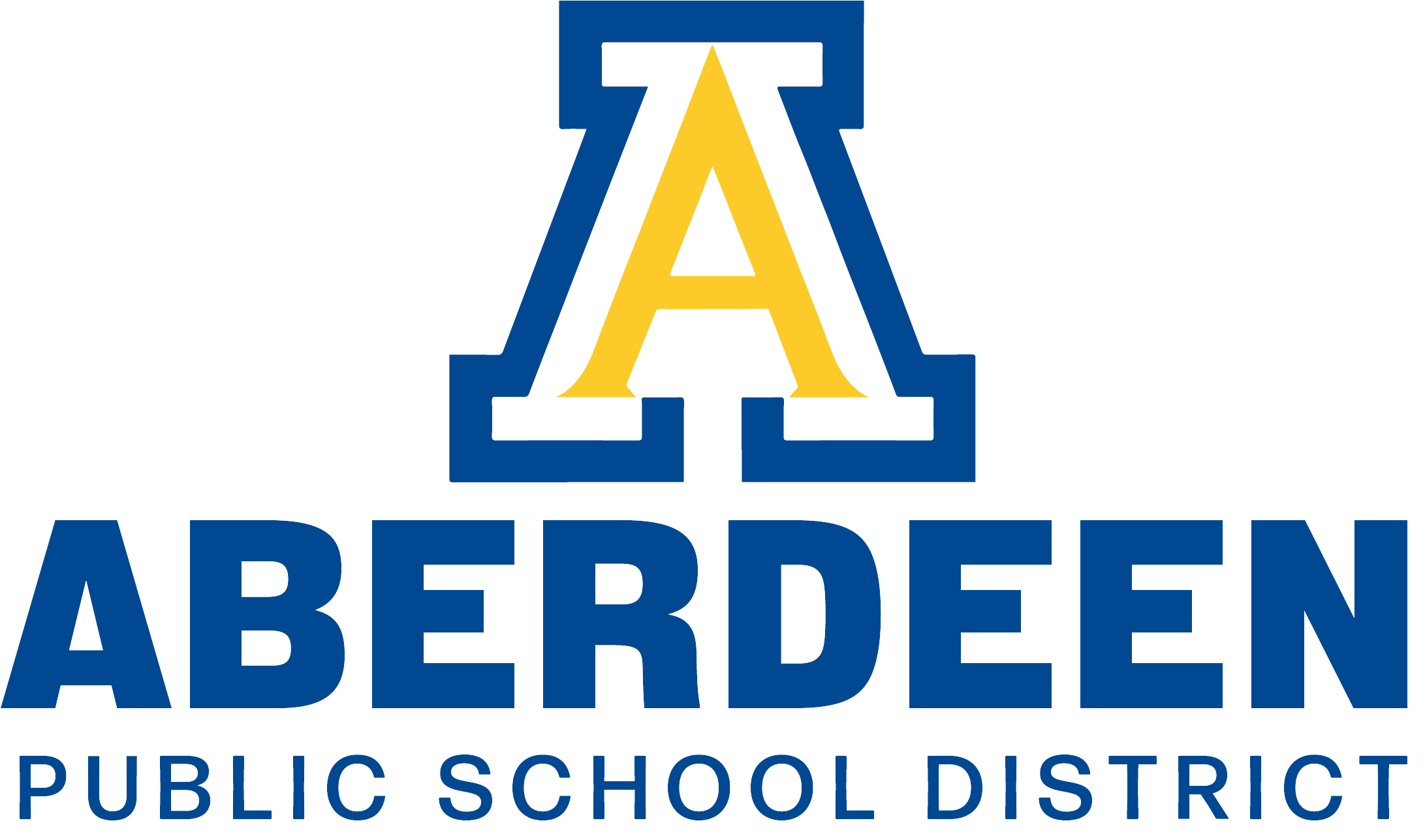Skip to content
BACK-TO-SCHOOL RESOURCES
Show submenu for DISTRICT INFORMATION
Show submenu for STUDENTS AND FAMILIES
STUDENTS AND FAMILIES
Show submenu for DEPARTMENTS
DEPARTMENTS
FOOD SERVICE
EMPLOYMENT
Show submenu for SCHOOL BOARD
SCHOOL BOARD
Show submenu for FOUNDATION AND ALUMNI
FOUNDATION AND ALUMNI
Links
Kindergarten Registration
Show submenu for