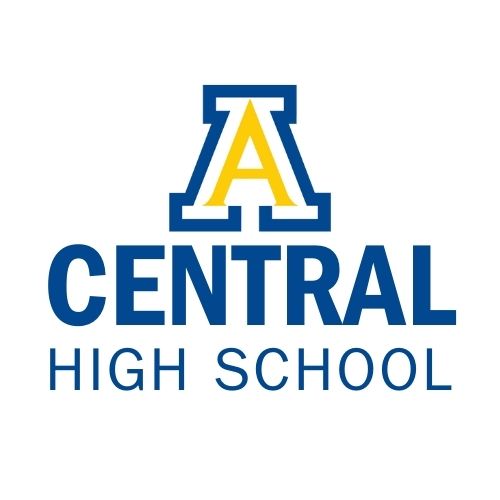Skip to content
Show submenu for STUDENTS AND FAMILIES
ATEC ACADEMY
Show submenu for CHS ATHLETICS
Show submenu for CHS FINE ARTS
CHS FORENSICS
STUDENT ORGANIZATIONS
Show submenu for PARENT ORGANIZATIONS
PARENT ORGANIZATIONS
STAFF FORMS
DISTRICT LIBRARY
Links
Show submenu for